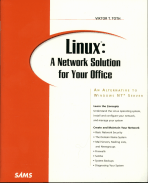 SAMS Publishing, 1999. ISBN: 978-0-672-31628-9
SAMS Publishing, 1999. ISBN: 978-0-672-31628-9
I've been using Linux since version 0.99pl12 (that is, patch level 12 of one of the last beta versions preceding the first 'official' release.) At first, I was doubtful: not another so-called UNIX clone that offers a few UNIX-like commands and features but none of the real strengths of that industry-standard operating system!
I was pleasantly surprised. Even in those beta days (this was in 1993 or so) Linux already had the look and feel (not to mention the performance and stability) of a full-featured UNIX platform.
Over the years, I have installed, and maintained, several commercial or semi-commercial Linux servers. These included my own Web server, MUD2.COM, the intranet server for RES International, a server for the Ottawa office of the Canadian Cancer Society, and even a few machines for Bell Canada, running programs of my own making used for testing switching office equipment.
Needless to say, I've been itching for the opportunity to capture the experience that I gathered. The opportunity presented itself in 1998, when I had a chance to discuss a book project with the editors of Macmillan Publishing. Early the next year, I began writing Linux: A Network Solution for Your Office.
I'd be lying if I claimed that this was an easy project. Most of my previous writing (at least my published material) was for programmers: here, my intent was to write for the educated non-programmer, the "power user" or network administrator who wishes to examine Linux as a server alternative. Achieving a balance between breadth and depth was the hardest: I intended to touch a number of important topics, but also provide sufficient depth to enable the reader to continue on his own.
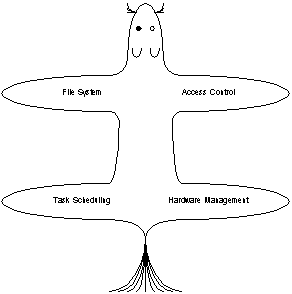 This book is not for you if you want to install Linux as a replacement for Microsoft Windows on the desktop. In fact, I specifically recommend against doing so, unless you have religious reasons or feel a deep personal animosity towards Mr. William Gates and his fine Redmond company. Windows is an excellent desktop operating system and the variety and quality of productivity applications available for this operating system is unparalleled.
This book is not for you if you want to install Linux as a replacement for Microsoft Windows on the desktop. In fact, I specifically recommend against doing so, unless you have religious reasons or feel a deep personal animosity towards Mr. William Gates and his fine Redmond company. Windows is an excellent desktop operating system and the variety and quality of productivity applications available for this operating system is unparalleled.
The situation is quite different on the server side. Microsoft's claims about better performance on high-end "enterprise" class servers notwithstanding, Linux is simply a better, faster, and far more economical choice when it comes to setting up an Internet or intranet server. Consider: a vintage '486 computer with a mere 8 Megabytes of memory can become the mail server, Web server, FTP server, network file and printer server, time server, news server, incoming data and FAX server and more for a small company of 50 people and still have plenty of computing capacity to spare! (Yes, I am talking about a real-life machine that I maintain.)
It is the purpose of my book to capture this experience and provide the practical steps for setting up, and maintaining, a stable small office or home office server using the Linux "workhorse". To date, I have received feedback from one reader, a personal friend: he has found my book eminently useful assisting in his efforts to set up a Linux server for his New York company. I hope other readers will find the results of my efforts equally useful. Times (and sales figures on my royalty statements) will tell...
Before I forget, the book comes with an tear-out quick reference card (containing a list of the most important Linux shell commands and commands for the infamous vi editor) and last, but not least, a CD-ROM with Caldera OpenLinux 1.3.
Linux: A Network Solution for Your Office - Table of Contents
- Preface
- Part I: Introduction
- 1 Introduction
2 The Linux Workhorse
- 1 Introduction
- Part II: Setting Up
- 3 System Installation
4 Internet Configuration and Basic Security
5 Internet Concepts
6 The Domain Name System
7 Making the Connection
- 3 System Installation
- Part III: Basic Services
- 8 Running a Mail Server
9 Mailing Lists and Newsgroups
10 Web Service
- 8 Running a Mail Server
- Part IV: Advanced Networking
- 11 Firewalls
12 Using External Routers
13 File Services for Windows: Samba
14 Time Services
- 11 Firewalls
- Part V: Managing Your System
- 15 User Accounts
16 Logs
17 Backups
18 Scheduled Tasks, Scripts, and Programming
19 Configuring Workstations
20 Security Revisited
- 15 User Accounts
- Part VI: When Something Goes Wrong
- 21 Diagnosing Your System
22 Moving to Backup Hardware
- 21 Diagnosing Your System
- Part VII: Appendices
- A Configuring the Kernel
B Linux Resources on the Internet
C Linux Publications
D Linux Support Organizations
Index
- A Configuring the Kernel
Linux: A Network Solution for Your Office is published by Macmillan Publishing.


