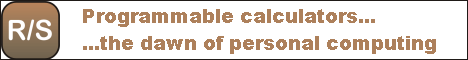This would have caused me endless hours of grief. On one of my older Windows XP computers, attempting to run Microsoft Update put Internet Explorer into an endless loop. It told me that it needed to install an updated version of the Windows Update control; it gave a security warning; and then it promptly crashed, and the cycle began again, or else an error page was displayed.
I was saved wasting too many hours on this problem thanks to Google, which took me to a 3-year old page discussing the same problem. The workaround is simple: in Internet Explorer, find the Tools menu, Internet Options, Advanced tab, Security section, and uncheck the "Enable memory protection to help mitigate online attacks" option. Then run Microsoft Update again.
I was saved wasting too many hours on this problem thanks to Google, which took me to a 3-year old page discussing the same problem. The workaround is simple: in Internet Explorer, find the Tools menu, Internet Options, Advanced tab, Security section, and uncheck the "Enable memory protection to help mitigate online attacks" option. Then run Microsoft Update again.
As soon as the control is installed, you can re-enable the just disabled option to keep your browser secure.
Thank you, Mr. Nathan Lewis, for posting this solution!