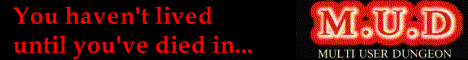I have a collection of images of Kliban's cats on my computer.
A running joke between my wife and I has been that I always left a Kliban cat, preferably one appropriate for the occasion, on my workstation screen, whenever I left home for any reason.
Recently, I went away for a 10-day trip. I wanted to leave a Kliban image on my screen that would be rotated daily.
The obvious choice, of course, would be a slide-show style screensaver, but I had two problems with this.
First, the Windows Live slide show screensaver in Windows 7 did not allow me to specify an arbitrary duration for image rotation. Indeed, its options are much more limited than its predecessors'.
Second, the built-in screensaver would not work on the logon screen, so I'd have had to keep the computer logged on. This would only work so long as I don't attempt to access the computer via Remote Desktop (which was the whole point of leaving it on in the first place.)
The solution is to use a screensaver from an older version of Windows (namely XP) and set it up as the default user's screensaver.
Without further ado, the file in question is ssmypics.scr, which needs to be copied from a Windows XP computer to the C:\Windows\system32\ folder. Then, the following Registry entries are required:
Windows Registry Editor Version 5.00
[HKEY_USERS\.DEFAULT\Control Panel]
[HKEY_USERS\.DEFAULT\Control Panel\Desktop]
"ScreenSaveActive"="1"
"ScreenSaveTimeOut"="60"
"SCRNSAVE.EXE"="C:\\Windows\\system32\\ssmypics.scr"
[HKEY_USERS\.DEFAULT\Control Panel\Screen Saver.Slideshow]
"ImageDirectory"="C:\\Users\\Viktor T. Toth\\Photos\\KLIBAN"
"PaintInterval"=dword:00000000
"ChangeInterval"=dword:05265c00
"DisplayFilename"=dword:00000000
"MaxScreenPercent"=dword:00000064
"DisableTransitions"=dword:00000001
"AllowStretching"=dword:00000001
"AllowKeyboardControl"=dword:00000001
"MaxFailedFiles"=dword:000003e8
"MaxSuccessfulFiles"=dword:00010000
"MaxDirectories"=dword:000000c8
That's it. Next time you log off the computer, the screen saver will start up in 60 seconds.
The file location of course needs to be changed to the actual location where the desired images reside.