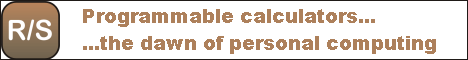When the Windows Update service starts up, it accesses all the hard drives of your computer.
That wouldn't be a problem, were it not, in my case, for several external drives that are usually "asleep". When Windows Update starts, it needlessly spins them all up.
That, too, wouldn't be a problem if Windows Update didn't actually try to do the same damn thing over and over again, every 10 minutes or so.
At one point, I went so far as to disable Windows update because I really had enough. In fact, I installed a couple of custom Task Scheduler scripts to ensure that the Windows Update service remains disabled, except for a few designated hours overnight, when it was allowed to check for updates.
Today, I ran into the same problem with some other component causing unwanted drive spinups, and I decided to dig into this problem a little further. And this is when I found the actual cause.
You see, I could not understand why the Windows Update service did this. It's not like it was checking for updates every ten goldarn minutes.
No, it wasn't. But it was checking for something every ten goldarn minutes because of the bleeping Microsoft Store UWP app.
Argh.
Long story short, preventing the Microsoft Store from running in the background was all it took to fix the problem. Now the drives stay quiet*.
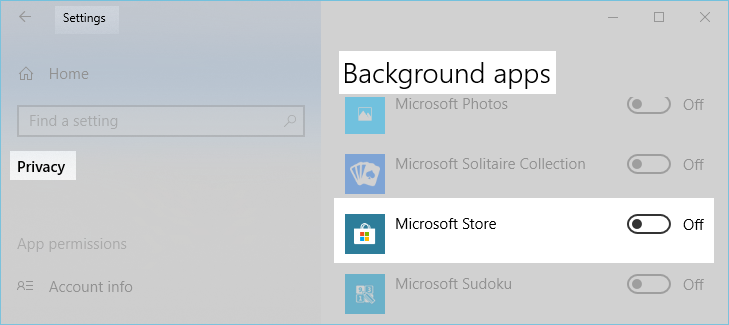
*Or not. Since I wrote this note, the problem has become progressively worse; eventually, it prompted me to just manually turn off the external drives. This has been an annoyance with Microsoft Windows ever since (at least) Windows NT 4.0. That's when I first used a now obsolete device, a 4-CD changer, which, in one of its operating modes, assigned a separate drive letter to each CD. This was very convenient, except that every once in a while (e.g., every time you opened an Explorer window) the darn drive went clickety-click, clickety-click, zoooooom, cli-click, cli-click, spindown... four times, because, you know, Windows just must enumerate and inspect its drives intrusively every time you scratch your nose...