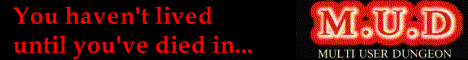I ran into this problem on an old, underpowered (but otherwise perfectly functional) laptop.
The underlying problem is that the poor thing is so slow, with an Intel Atom CPU and only 1 GB of RAM, that Windows Update often times out.
One solution that I found involved manually resetting Windows Update, by issuing these commands from an Administrator command prompt:
net stop wuauserv
net stop cryptsvc
net stop bits
net stop msiserver
move C:\Windows\SoftwareDistribution C:\TEMP\SoftwareDistribution.old
move C:\Windows\System32\catroot2 C:\TEMP\Catroot2.old
net start cryptsvc
net start bits
You may not have a C:\TEMP folder. Use any other folder that you want, to keep these backup copies.
And no, you don't need to restart wuauserv and msiserver; these would be started on demand anyway.
Didn't always work though. One other solution was to simply wait for Windows Update to do its things automatically, or start Windows Update from Settings but then close Settings altogether and let Windows Update do its business.